
MediaGet

Press the key combination “Windows” + “R”
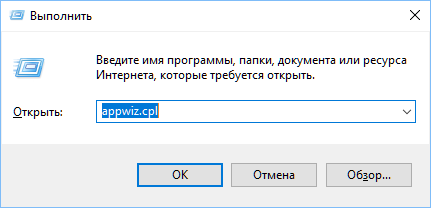
In the line that appears, enter appwiz.cpl and click OK. The console for deleting existing programs will start.
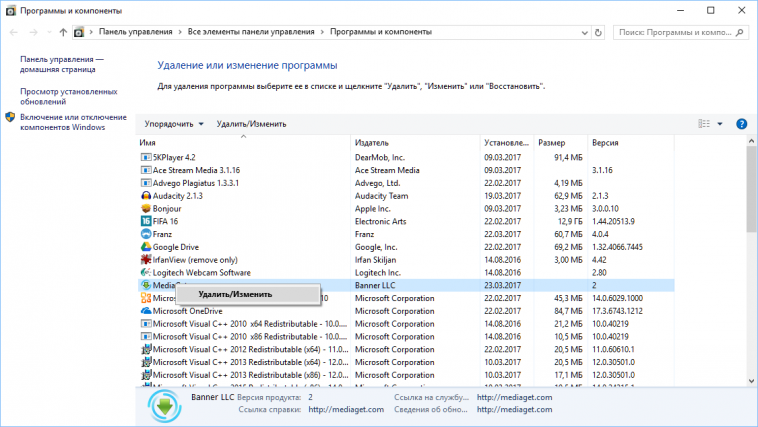
Find MediaGet in the list, right-click on the application name and select “Delete”.
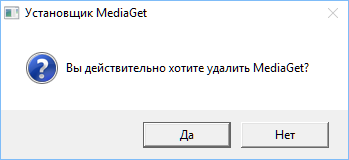
Confirm the uninstall request.